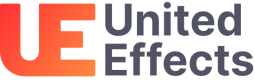Enable UE Streams and More
When you sign up for Core EOS, you automatically have access to UE Auth, but UE Streams is not immediately enabled. To enable this and all of the other solutions Core has to offer simply click "Settings" at the top of left of the portal and then click "Solutions" on the window left navigation.
From there, simply ADD each solution available one at a time. Wait for the check mark after clicking one before clicking the next. You should end up with something that looks like this:
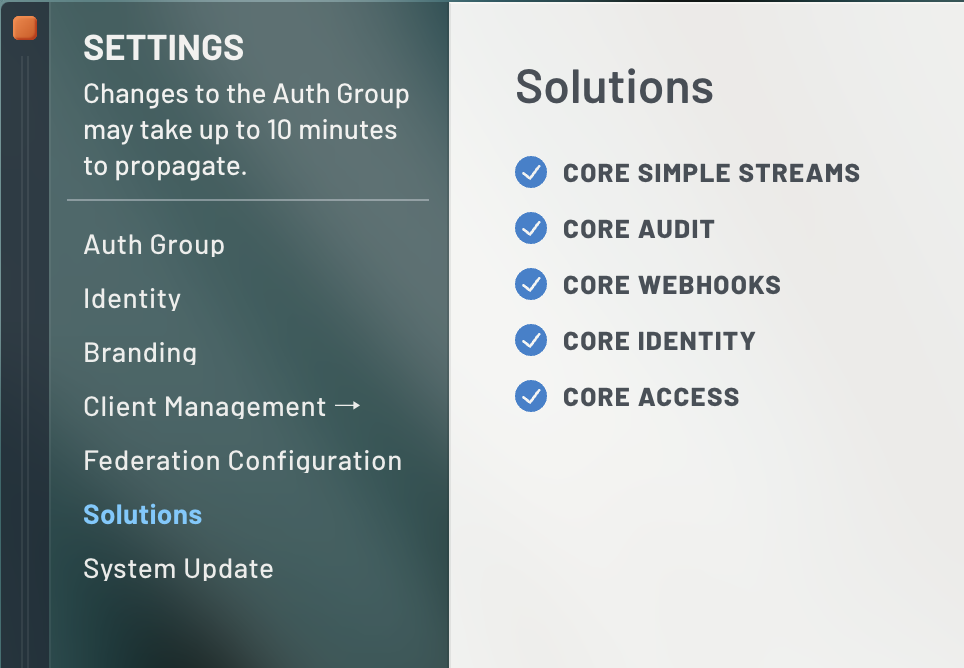
You're All Set
Now you can access UE Auth, UE Streams, and also our Wehook and Audit APIs.
Updated almost 2 years ago